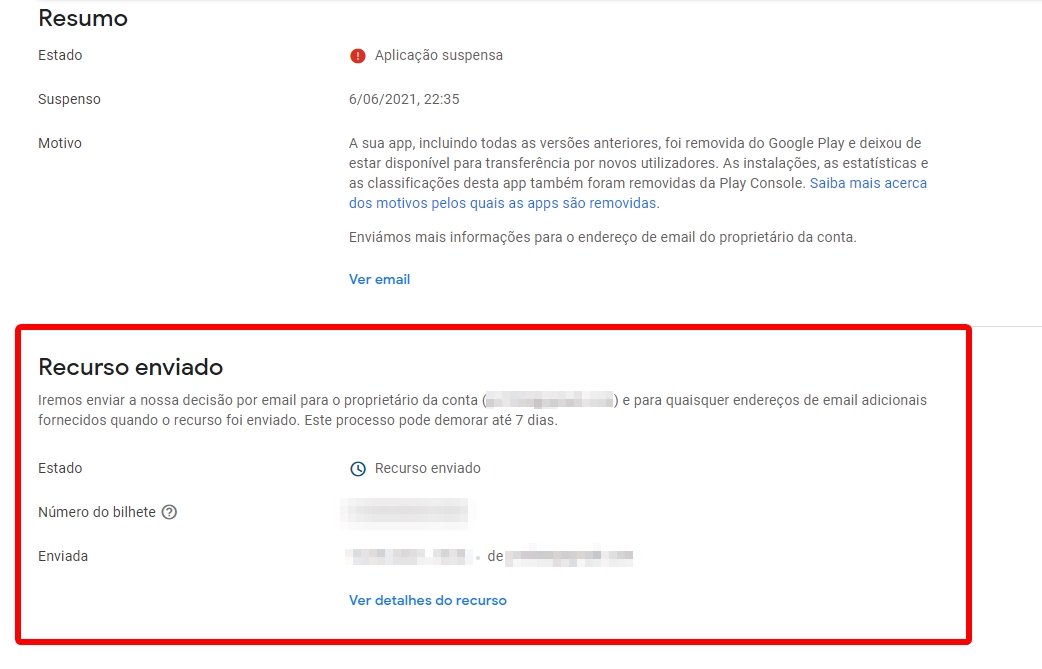Hello all,
To be clear, AppYet doesn't use "Loan Download SDK", The real problem (
https://tinyurl.com/jcu5umm3) was AppYet v4 template used a very popular AgentWeb (
https://github.com/Justson/AgentWeb) library from GitHub, which contain a dependency Downloader (
https://github.com/Justson/Downloader) to handle WebView download automatically.
AppYet uses Downloader in WebView, it doesn't mean apps created by AppYet "allow download or install applications from unknown sources outside of Google Play", we believe for almost all apps created by AppYet v4 template, this is a false positive, you should
submit an appeal to get your app status restored.
Steps to submit an appeal:
1. Go to Google Play Console, open Suspended App, click on Appeal
View attachment 2107
2. In Appeal you could explain similarly as following
-----------
Hello,
[Your App Name] doesn't use Loan Download SDK, nor app contains code to allow download or install applications from unknown sources outside of Google Play.
It appears this suspension was caused by [Your App Name] used a very popular AgentWeb (
https://github.com/Justson/AgentWeb) library from GitHub, which contain a dependency Downloader (
https://github.com/Justson/Downloader) to handle WebView download automatically
Although [Your App Name] contains the Downloader library to handle WebView download automatically, [Your App Name] doesn't have the functionality to allow download or install applications from unknown sources. I believe the non-compliant issue is a false positive.
Also, [Your App Name] has removed Downloader library from the latest development version and ready to publish as soon as App status is restored
Please kindly restore app status.
Thank you,
-----------