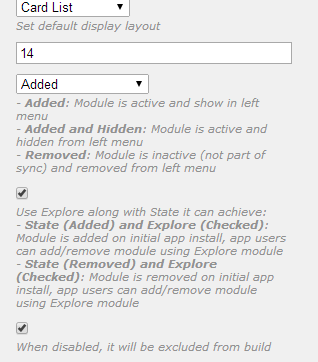Did you update it to 3.1.1? Make sure your apps has State set to Added, then Explore is checked. 3.1.0 had problem with Explore feature, but 3.1.1 should have fixed it. If issue remains, please report back.Hi,
after updating, all feeds modules didnt appear by defaut.
So people have to remove app's data or make feeds modules appear with the explorer module.
By thee way:: the application work fine if someone use it for the first time
Sent from my Nexus 5 using AppYet Forum Test