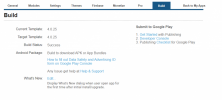Flurry SDK was completely removed from AppYet Template v4.0.25 which was released Dec 1st, 2022
1. Make sure you discard/delete all previous testing releases from versions older than v4.0.25
2. Double Check: Go "App Bundle explorer" to make sure you have just one ACTIVE release, make sure you don't have 2 or more active releases

3. Create a new Production Release from AppYet Template v4.0.25 apk or bundle, when you create your release, make sure in the section "Previous release", it shows "No app bundles from your previous release will be included in this release"

4. Publish your new Release, during publishing, you will get a warning again about Flurry SDK Policy violation, which you can ignore since the warning is against the older version of your release.
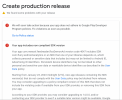
5. Release configuration make sure the Roll-out percentage is set to 100%.

6. Submit to Review.
Please share your process to get your app approved or rejected, it will help others.
1. Make sure you discard/delete all previous testing releases from versions older than v4.0.25
2. Double Check: Go "App Bundle explorer" to make sure you have just one ACTIVE release, make sure you don't have 2 or more active releases
3. Create a new Production Release from AppYet Template v4.0.25 apk or bundle, when you create your release, make sure in the section "Previous release", it shows "No app bundles from your previous release will be included in this release"
4. Publish your new Release, during publishing, you will get a warning again about Flurry SDK Policy violation, which you can ignore since the warning is against the older version of your release.
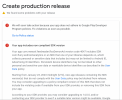
5. Release configuration make sure the Roll-out percentage is set to 100%.

6. Submit to Review.
Please share your process to get your app approved or rejected, it will help others.
Last edited: