You are using an out of date browser. It may not display this or other websites correctly.
You should upgrade or use an alternative browser.
You should upgrade or use an alternative browser.
AppYet Latest Development Demo
- Thread starter appyet
- Start date
Latest Development Preview has been released. A lot of change around complying Material Design, performance improvement, New layout, New Admob Interstitial Ad support... Check out following change log.
Google Play: https://play.google.com/store/apps/details?id=com.appyet (It just published, may take few hours to see latest version v3.1.8.1 available on Google Play)
Please help us test, and report back any issues or suggestions. Suggestions around new look and feel and additional features are important to us.
Note: To test Interstitial Ad, open Feed Article contain Image (not YouTube), click on image to open Image Viewer, before Image Viewer is displayed, Interstitial Ad should display.
Features Not Yet completed:
1. Menu Drawer: Account Profile is not doing anything at this moment (this feature might not be part of next release)
2. Feed Article View: Float Action Button is not implemented
--------------
Change log
v3.1.8.1
- Android: Fix when any of these modules ("Downloads"/"Settings"/"Explore") are on the first in the module list, it will cause application not able to get out of the dialog.
- Android: Feed list and article view and Forum thread view: auto hide actionbar when user scroll up to maximize article view
- Android: Added Float Action Button in Forum and Feed module
- Android: Fixed Amazon method limits issue.
- Android: Replaced existing Menu Drawer with Material Drawer
- Android: New tile layout in Feed Article List
- Android: Feed Module: Grid Layout: Changed grid size to better fit modern device screen sizes for both tablet and phone
- Android: Improved images load and display in list and grid views (improved performance and animation)
- Android: Added support Gif animation in Feed List/Grid view, Forum avator and Image Viewer
- Android: Fixed Forum Module configurations (OpenLinkExtBrowser, TextRTL and ViewImageOnTouch is not applied at initial install.
- Android: Fixed View Image on Touch sometimes doesn't open image in Image Viewer
- Android: Added ripple effect in list and grid view
- Android: Added Admob to be displayed in Feed List view
- Android: Added Admob Interstitial Ad.
- Android: Changed default module icon to match material design
------------------
Survey Question:
1. Does new version have better look and feel? if NO, Please let us know what you like in previous version that are missing in current release.
Google Play: https://play.google.com/store/apps/details?id=com.appyet (It just published, may take few hours to see latest version v3.1.8.1 available on Google Play)
Please help us test, and report back any issues or suggestions. Suggestions around new look and feel and additional features are important to us.
Note: To test Interstitial Ad, open Feed Article contain Image (not YouTube), click on image to open Image Viewer, before Image Viewer is displayed, Interstitial Ad should display.
Features Not Yet completed:
1. Menu Drawer: Account Profile is not doing anything at this moment (this feature might not be part of next release)
2. Feed Article View: Float Action Button is not implemented
--------------
Change log
v3.1.8.1
- Android: Fix when any of these modules ("Downloads"/"Settings"/"Explore") are on the first in the module list, it will cause application not able to get out of the dialog.
- Android: Feed list and article view and Forum thread view: auto hide actionbar when user scroll up to maximize article view
- Android: Added Float Action Button in Forum and Feed module
- Android: Fixed Amazon method limits issue.
- Android: Replaced existing Menu Drawer with Material Drawer
- Android: New tile layout in Feed Article List
- Android: Feed Module: Grid Layout: Changed grid size to better fit modern device screen sizes for both tablet and phone
- Android: Improved images load and display in list and grid views (improved performance and animation)
- Android: Added support Gif animation in Feed List/Grid view, Forum avator and Image Viewer
- Android: Fixed Forum Module configurations (OpenLinkExtBrowser, TextRTL and ViewImageOnTouch is not applied at initial install.
- Android: Fixed View Image on Touch sometimes doesn't open image in Image Viewer
- Android: Added ripple effect in list and grid view
- Android: Added Admob to be displayed in Feed List view
- Android: Added Admob Interstitial Ad.
- Android: Changed default module icon to match material design
------------------
Survey Question:
1. Does new version have better look and feel? if NO, Please let us know what you like in previous version that are missing in current release.
beautiheart
Member
beautiheart
Member
i dont understand the new search by keywords option for feeds.
the feeds urls are from other appyet applications?
the feeds urls are from other appyet applications?
joseph raphael
Well-Known Member
@appyet Important Bug report:
- Left menu is still accessible with swipe gesture when opening/viewing a webview page in "New In-App browser Window" this will cause conflict if the mobile website already has a swipeable left menu. You need to disable the left menu while viewing pages in New In-App browser and displaying a Back arrow instead.
Features report:
- Floating action button functions should replace the right menu in the Feed module.
- Ability to change the background color/image of the left menu account window.
- Ability to choose one of the default material design icons for the module and change its colors within the themes option.
- About Page custom text.
- Convert Settings page to Material Design.
- Light actionbar still displaying white system notification icons instead of black (testing on HTC One M9 L 5.0.2)
- Change default feed module error when the requested feed is down/not available/returning 404/empty to something else instead of "no items available" that being displayed in all those cases.
Survey question Answer is : YES, it does but please consider the requested UI features above.
will keep testing the App....
Thank you,
- Left menu is still accessible with swipe gesture when opening/viewing a webview page in "New In-App browser Window" this will cause conflict if the mobile website already has a swipeable left menu. You need to disable the left menu while viewing pages in New In-App browser and displaying a Back arrow instead.
Features report:
- Floating action button functions should replace the right menu in the Feed module.
- Ability to change the background color/image of the left menu account window.
- Ability to choose one of the default material design icons for the module and change its colors within the themes option.
- About Page custom text.
- Convert Settings page to Material Design.
- Light actionbar still displaying white system notification icons instead of black (testing on HTC One M9 L 5.0.2)
- Change default feed module error when the requested feed is down/not available/returning 404/empty to something else instead of "no items available" that being displayed in all those cases.
Survey question Answer is : YES, it does but please consider the requested UI features above.
will keep testing the App....
Thank you,
3 icons just place holder, we are still deciding what function to implement for those buttons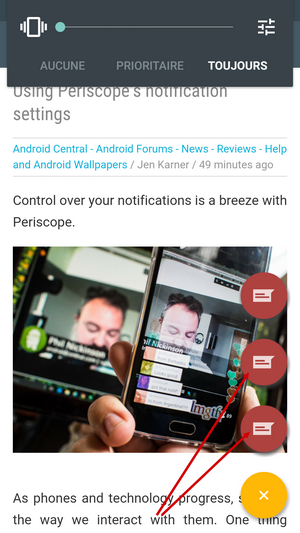
Great @appyet
Its normal that there are 3 icons instead of 1?
By the way it crashes after using it. i already sent ya a repport
We will look into it, but no guarantee it could be implemented in this up coming releaseWill the ability to rename manually added feeds from the explore menu be added anytime soon. It's stopping us rolling this out to our 1000+ users
@appyet Important Bug report:
- Left menu is still accessible with swipe gesture when opening/viewing a webview page in "New In-App browser Window" this will cause conflict if the mobile website already has a swipeable left menu. You need to disable the left menu while viewing pages in New In-App browser and displaying a Back arrow instead.
Features report:
- Floating action button functions should replace the right menu in the Feed module.
- Ability to change the background color/image of the left menu account window.
- Ability to choose one of the default material design icons for the module and change its colors within the themes option.
- About Page custom text.
- Convert Settings page to Material Design.
- Light actionbar still displaying white system notification icons instead of black (testing on HTC One M9 L 5.0.2)
- Change default feed module error when the requested feed is down/not available/returning 404/empty to something else instead of "no items available" that being displayed in all those cases.
Survey question Answer is : YES, it does but please consider the requested UI features above.
will keep testing the App....
Thank you,
When you say "- Floating action button functions should replace the right menu in the Feed module." what do you mean?
Please attach a screenshot to show the problem. "- Light actionbar still displaying white system notification icons instead of black (testing on HTC One M9 L 5.0.2) "
Please attach a screenshot to show the problem. "- Change default feed module error when the requested feed is down/not available/returning 404/empty to something else instead of "no items available" that being displayed in all those cases."
beautiheart
Member
@appyet
What about this feature??
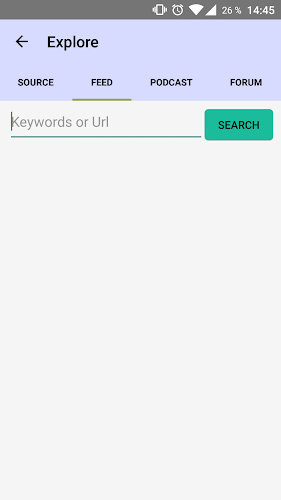
The suggested feeds are token from other appyet users applications?
Feed are searched using Feedly public api.
Podcast are searched using ITune public api.
Sent from my SM-G900W8 using AppYet
LCallaghan84
Active Member
having action bar color for each module is working against Theme. Theme is per application, which you can switch Light to Dark (for example), as soon as you have action bar color for each module, theme will no longer work@appyet, please add a feature to colorize the action bar for each module
so for each module that is added in the app, it could have its own action bar color.
hope that makes sense?
LCallaghan84
Active Member
having action bar color for each module is working against Theme. Theme is per application, which you can switch Light to Dark (for example), as soon as you have action bar color for each module, theme will no longer work
not necessarily, the default action bar color can be whatever is set in the theme, for example if the module is like a facebook page or twitter page, the action bar color will be the color of that social network.
Last edited:
3 icons just place holder, we are still deciding what function to implement for those buttons
@appyet, these could be the three buttons:
- Share
- Translate article (a function that would have to improve a lot)
- Comments (since the web of Appyet this button can be removed)
Also I add that would be fine that from this version from the website of Appyet, can remove languages in the application. For example, in my application I just want to be available in Catalan and Spanish.
Take this opportunity to tell you a few days ago I sent the file with updated translations from Catalan, please put them.
@appyet, I would also ask you to add custom text in the About window in configuration (as already said Joseph Raphael) and leaving the problem to be fixed in Android 5.0: In the WebView, configuration, downloads and explore modules, the Android notification bar does not leave the color of the title bar of the app.
@appyet: And another thing: I propose the creation of maps module. You could add the API of MapBox, a free utility to make a map and it works very well with Android, but you have to put the API: https://www.mapbox.com/mapbox-android-sdk/
AND LOOKS INSTAGRAM MODULE: NOT WORK
AND LOOKS INSTAGRAM MODULE: NOT WORK
what is difference between MapBox and Google Map, why MapBox, and what is Pros and Cons?@appyet: And another thing: I propose the creation of maps module. You could add the API of MapBox, a free utility to make a map and it works very well with Android, but you have to put the API: https://www.mapbox.com/mapbox-android-sdk/
AND LOOKS INSTAGRAM MODULE: NOT WORK
what is your usage of Map module? what functionality are you looking for around map module?
